I assume that this feature has been around for a while, maybe it came with Ventura, but I noticed it just today.
Turns out, if you have a MacBook Air and you want more resolution in the expense of sharpness, you can go to System Settings → Displays, Click on Show all resolutions and get more options.
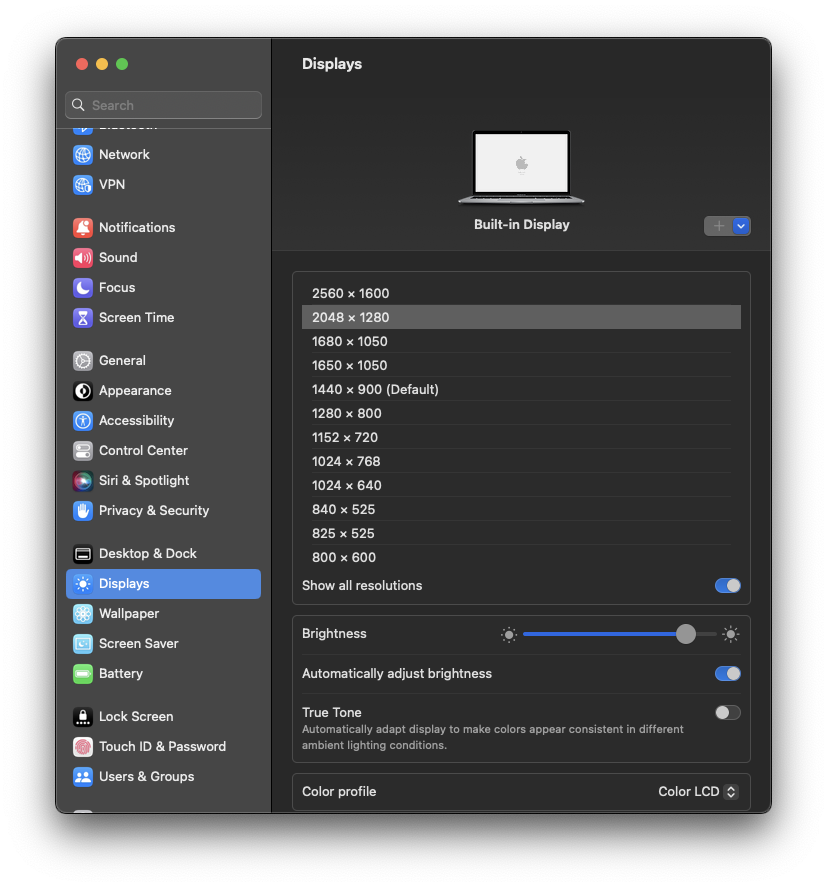
I just moved from 1680×1050 to 2048×1280. While I don’t recommend this for most people, it it useful if you do development in your terminal (like I do) and want to see more context.