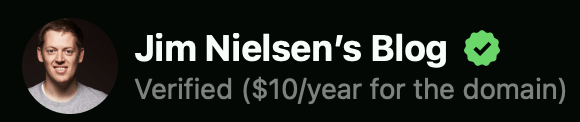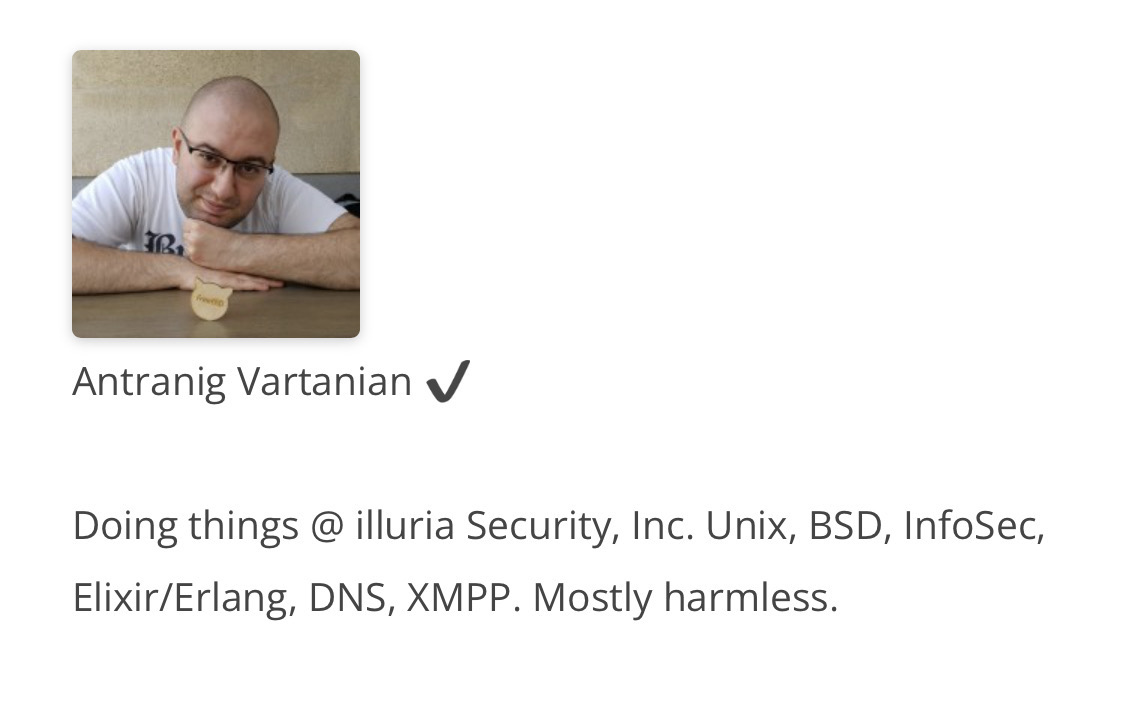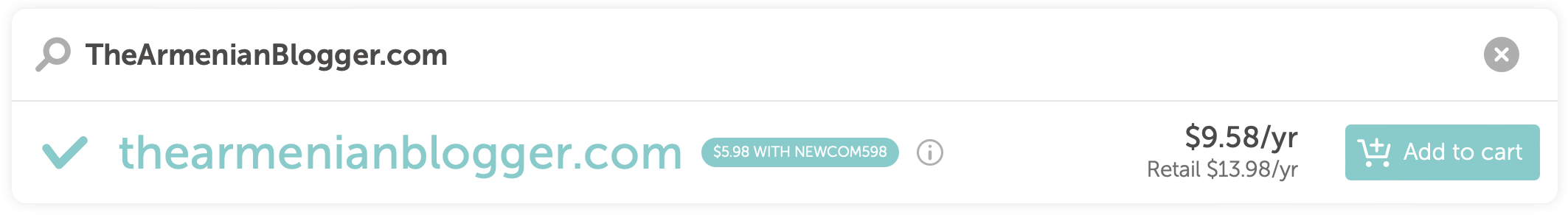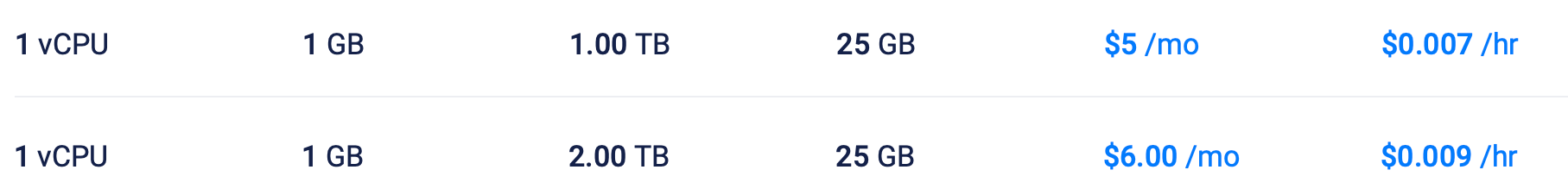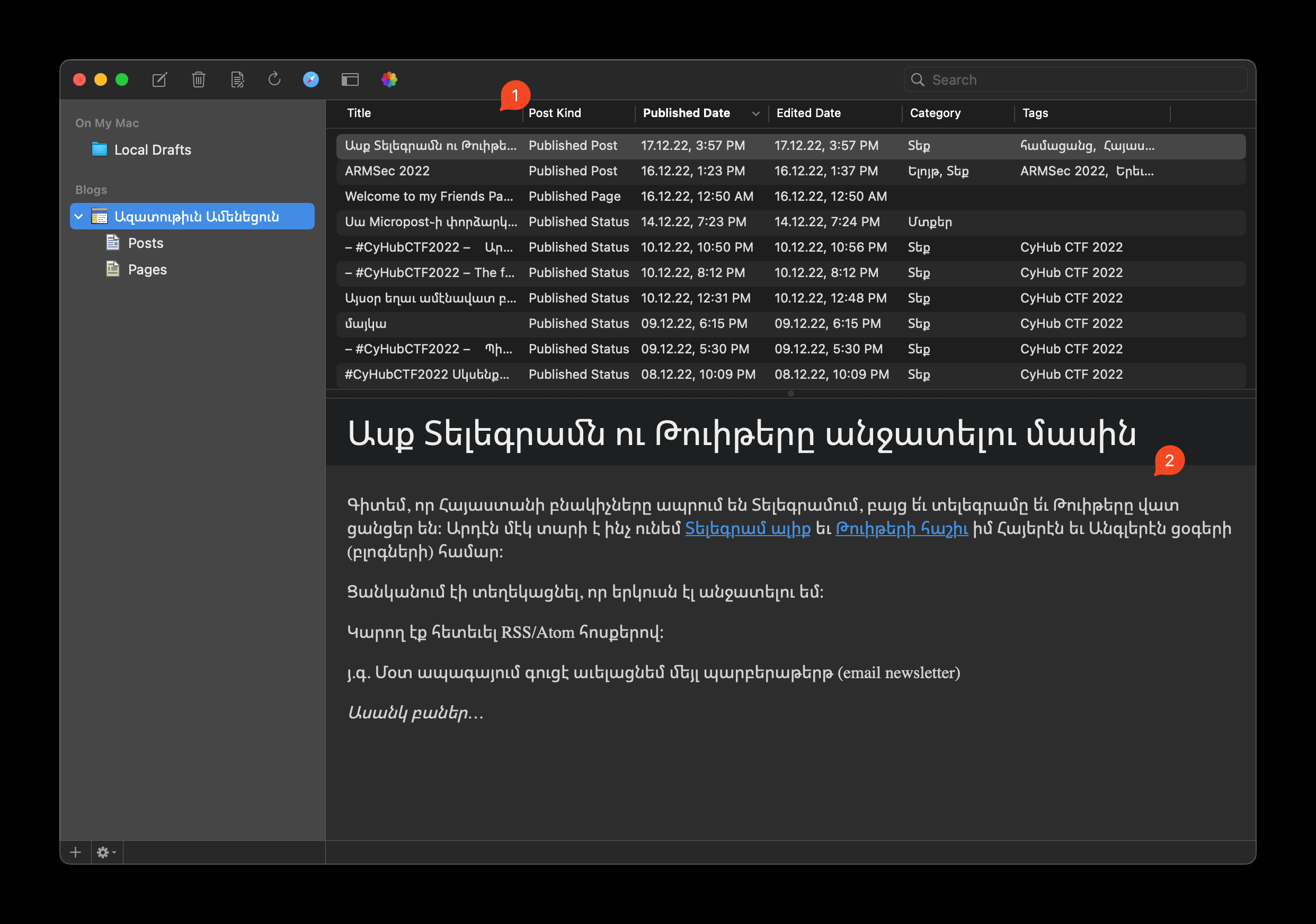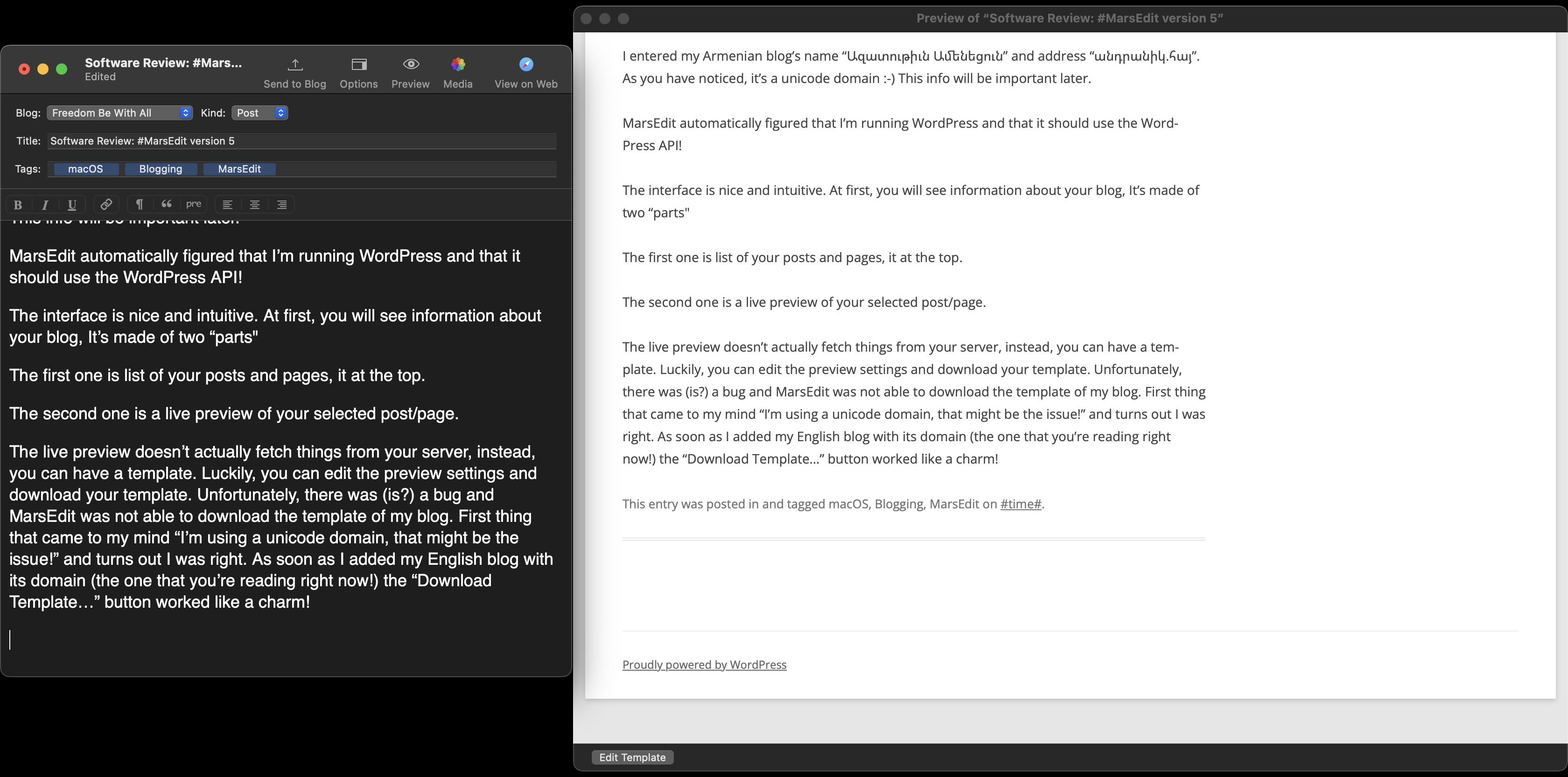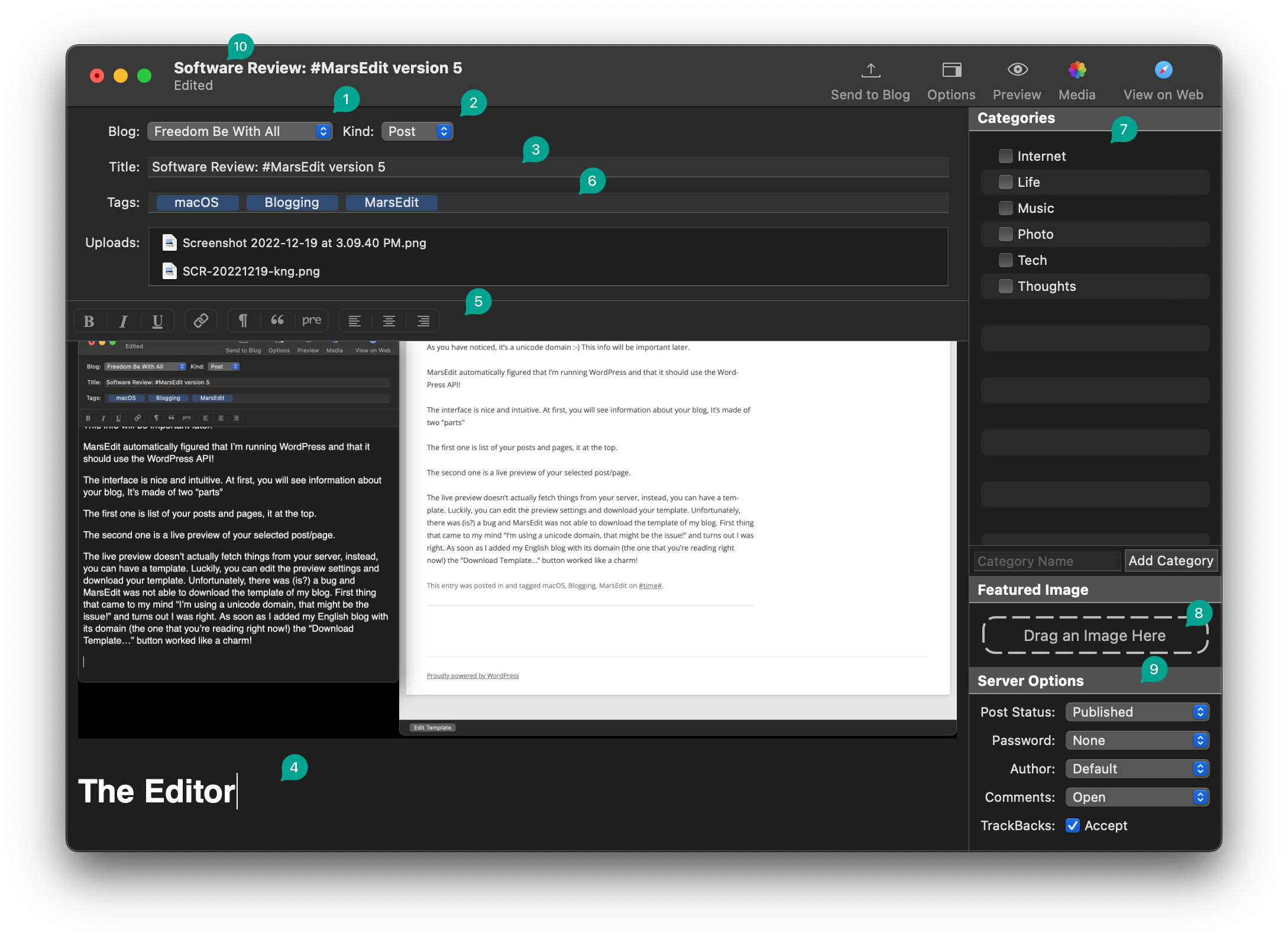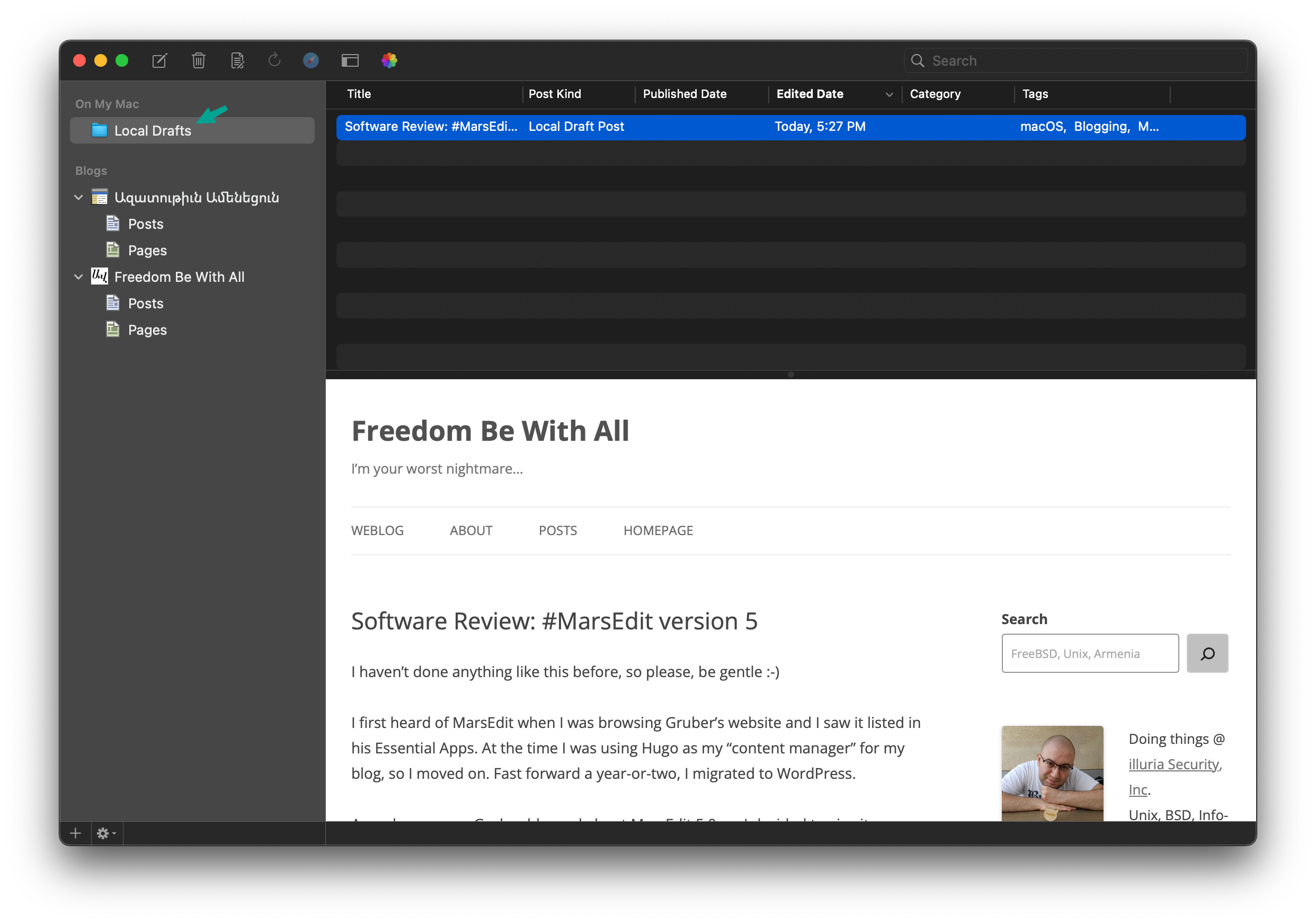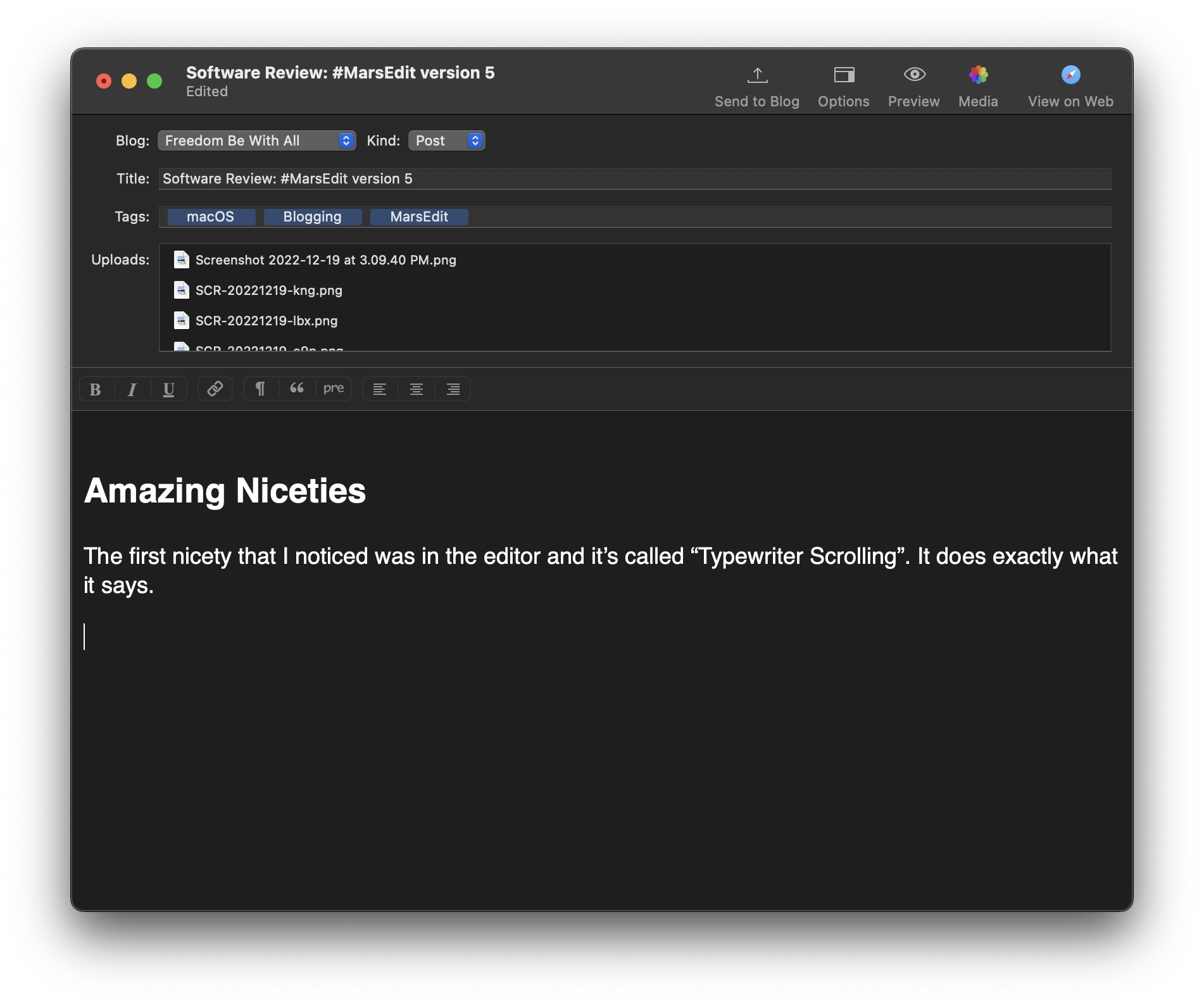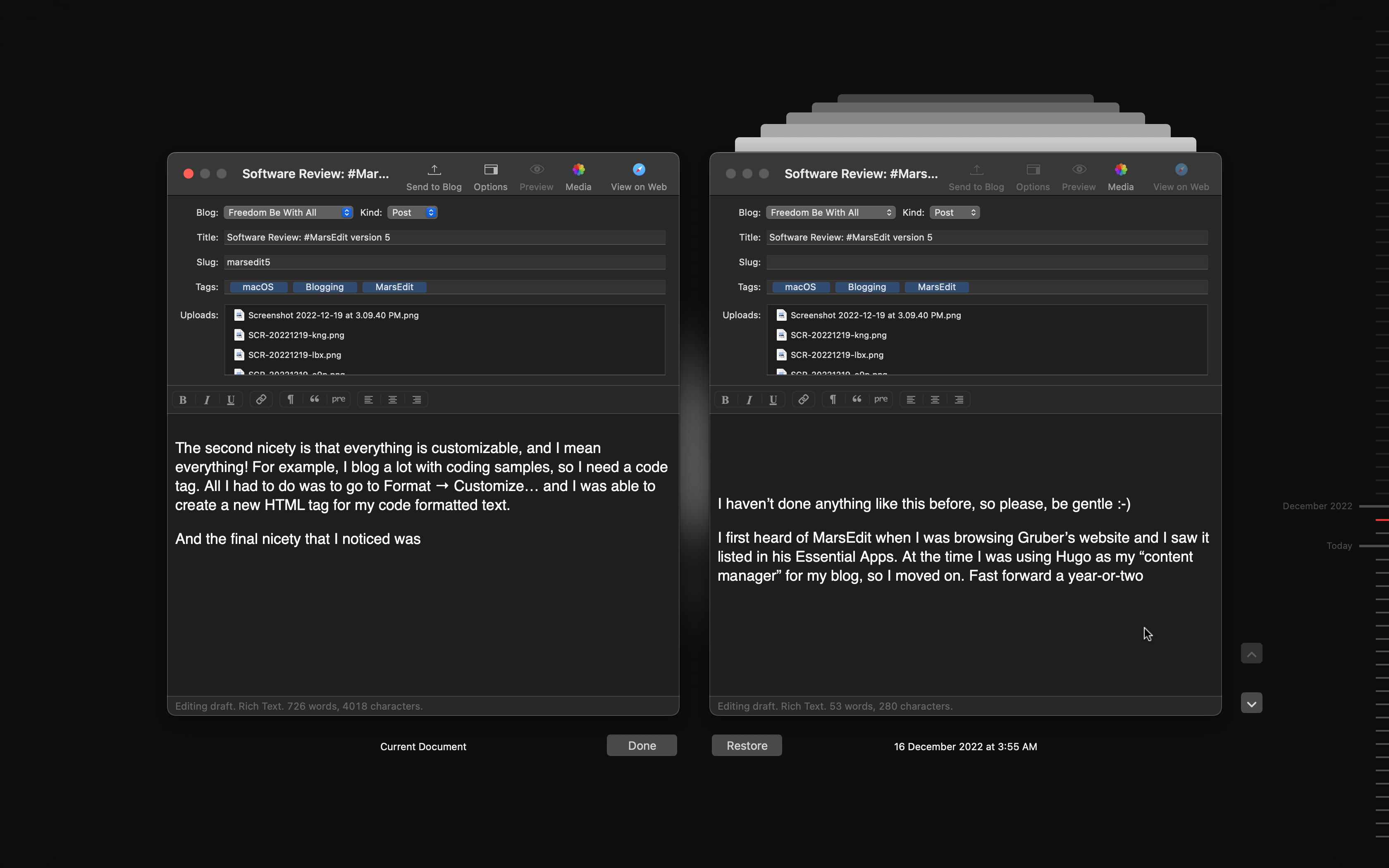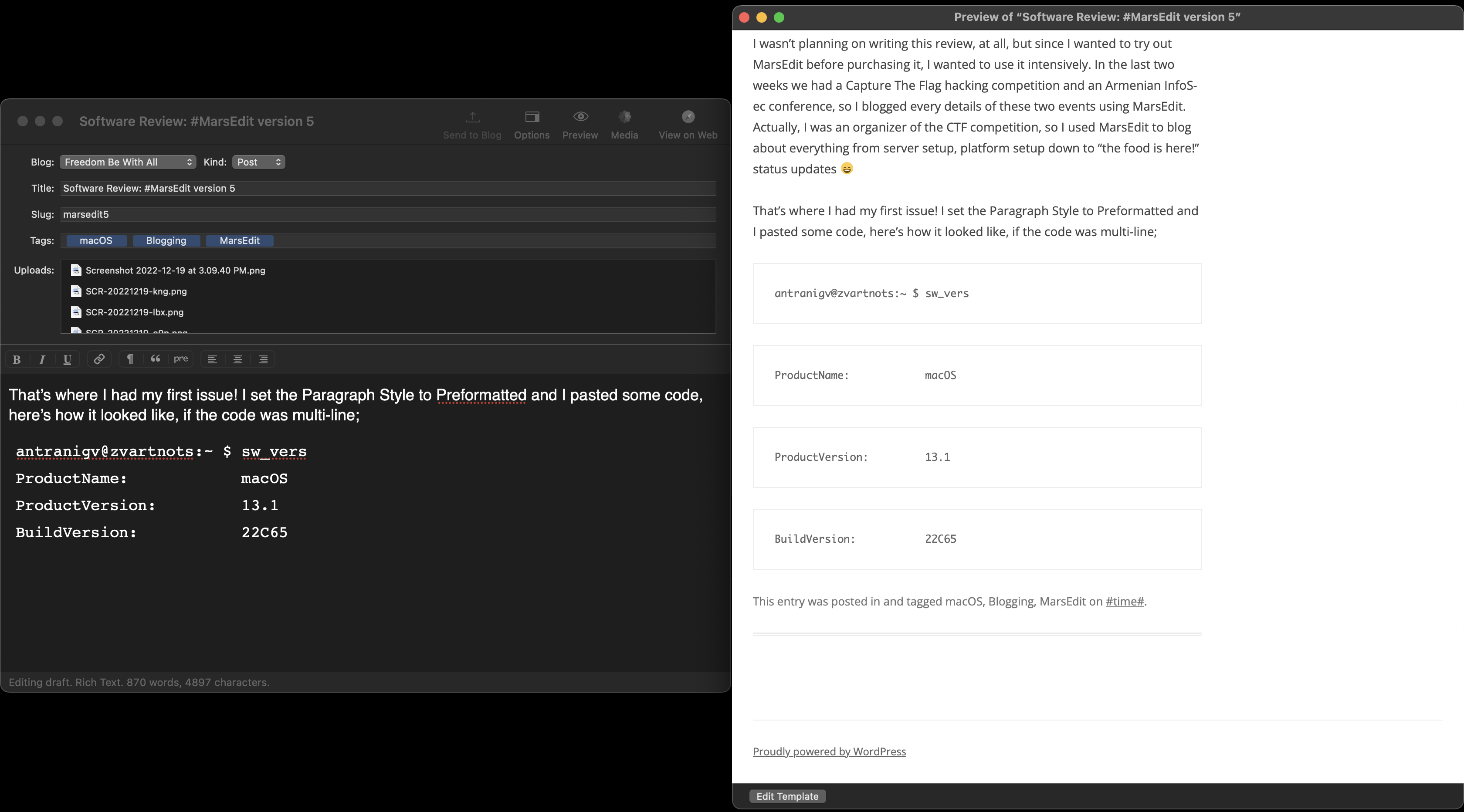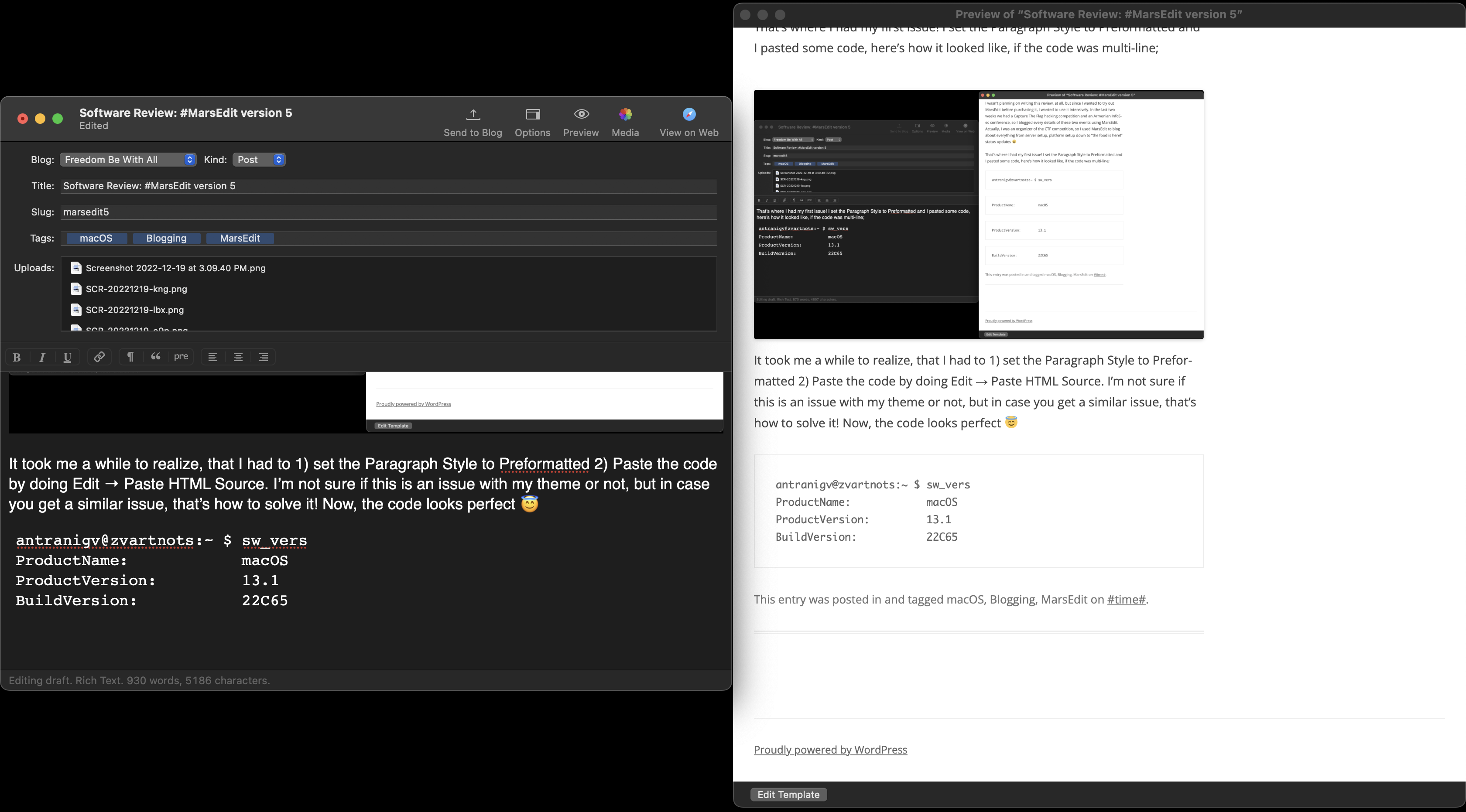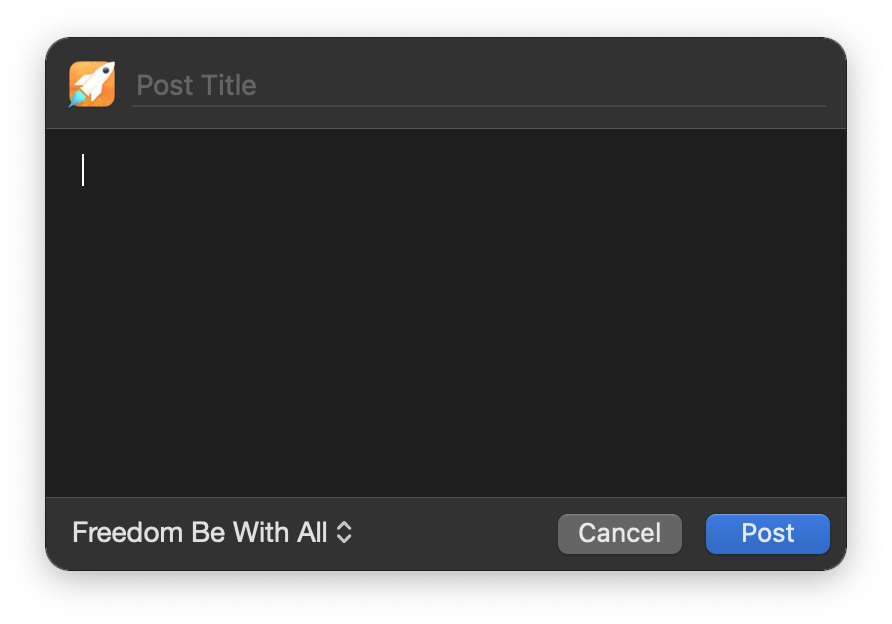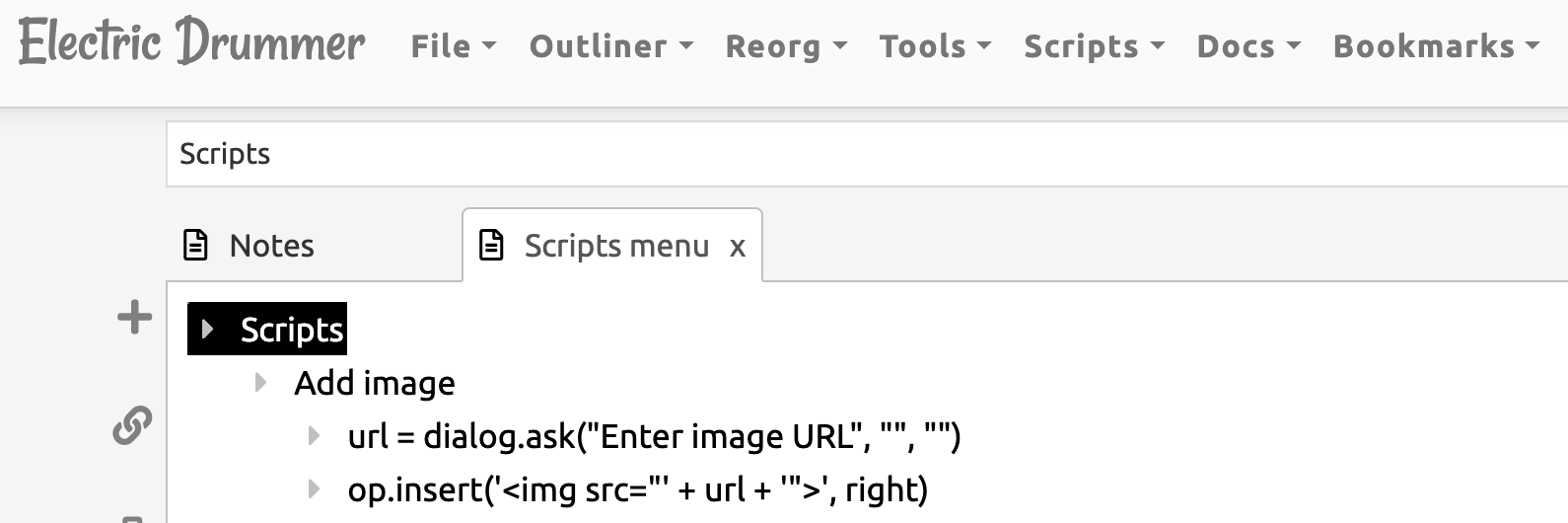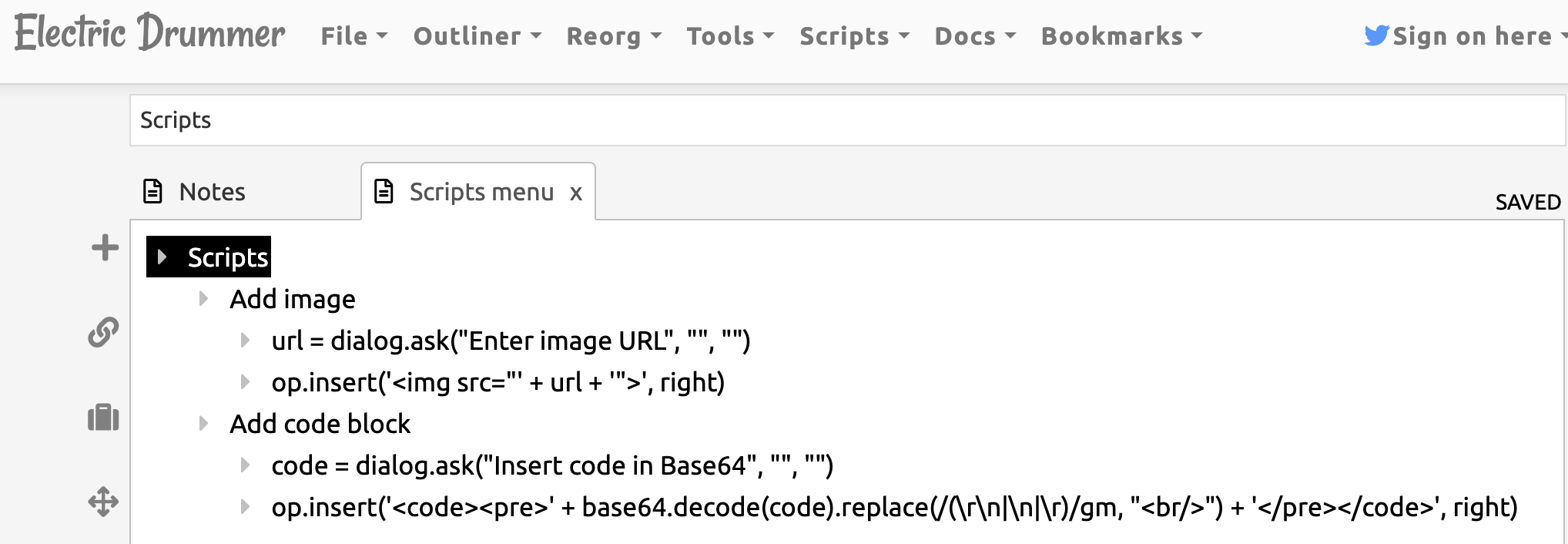In the coming days/weeks, this blog will be migrated to a new address. Notably, the subdomain will be dropped and I will use antranigv.am for my blog.
I’ve been meaning to do these changes for a while now, and it occurred to me there’s no time like the present. Of course, the biggest kicker was discussing about this with my good friend Rubenerd.
Three major changes:
weblog.antranigv.am→antranigv.amThe blog’s name will be changed from “Freedom Be With All” to something… else- The theme, while staying the same, will be modified a bit. Mostly the internals
I always had a love and hate relationship with the subdomain weblog., however, I realized that the only thing on my homepage is little information such as projects I’m working on, some contact info and some banners.
While it’s a cool static page with a cool theme, I generate it in a complex way: OPML → XSLT → HTML, to be specific.
By moving the blog to the homepage, it will make it a better “reading experience” (is RX a thing? or is that part of UX as well?)
The name of this blog “Freedom Be With All” has a bit of history.
Initially, I only had an Armenian blog (which used to be blog.antranigv.am moved to antranigv.am/blog and currently settled to անդրանիկ.հայ which is “my name in Armenian dot Armenia’s IDN TLD”), I was too scared to blog in English.
The title of my Armenian blog was and still is “Ազատութիւն Ամենեցուն”, literally meaning “Freedom to all”. It’s a “mod” of the common “Peace to all” phrase mentioned in The Divine Liturgy Of The Armenian Church.
Personally, freedom is the highest value of all, hence I went with it, instead of peace.
The tagline will stay the same: I’m your worst nightmare. You see, when I was a kid, back in school, back in Syria, I was bullied (I mean, who wasn’t?), but not for my nerdiness, instead, for my “sharpness”. It wasn’t cool to know things, read books, talk with strangers on this thing called “the internet”. It wasn’t cool to talk about Star Wars all day (don’t you have history to study? who cares about WHY the Trade Federation attacked Naboo). It wasn’t cool to “know how to run pirated PlayStation games” because we were, well, poor is the right word here.
But I loved the internet, and the people on the internet introduced me to Unix, specifically to Linux. And that got me to (pirate, of course, because Syria, and) watch a documentary named Revolution OS, where the intro starts with Eric S. Raymond telling a story, ending with “I’m your worst nightmare”.
That feeling, of being such a good computer hacker, that you feel like a god in front of the computer and you feel that you can be a whole corporation’s nightmare is what made me feel powerful, is what made me feel “un-bully-able”. After that I would spend my days (well, technically nights, after my father went to sleep) chatting on IRC, reading books about programming, cracking the neighbour’s WiFi, reinstalling X11 3 times, and being nicer when you know you have the ability to be batman a nightmare.
All of this story aside, I don’t know what to name the blog. Maybe “Antranig Vartanian”, maybe “Antranig’s Notes”, maybe “antranigv”. Still not sure… Have a thought? Reply in the comments 🙂
The theme of the website will stay as is, but some nice modifications will be added, like a calendar, maybe a tag cloud, etc.
Finally, and I just remembered about this while I was typing this post: ActivityPub!
Dear lazyweb
I have a WordPress blog that uses the ActivityPub plugin, which means that you can follow it from the fediverse, e.g. from Mastodon!
However, I am planning to migrate the domain of the blog. Do I need to keep a static JSON somewhere meaning the “account” has migrated?Any tips will be appreciated!
Otherwise, around 40 nice people will need to follow again 🙁
Wow, this post went more than I expected!
Thank you for reading (or skimming!)
That’s all folks…