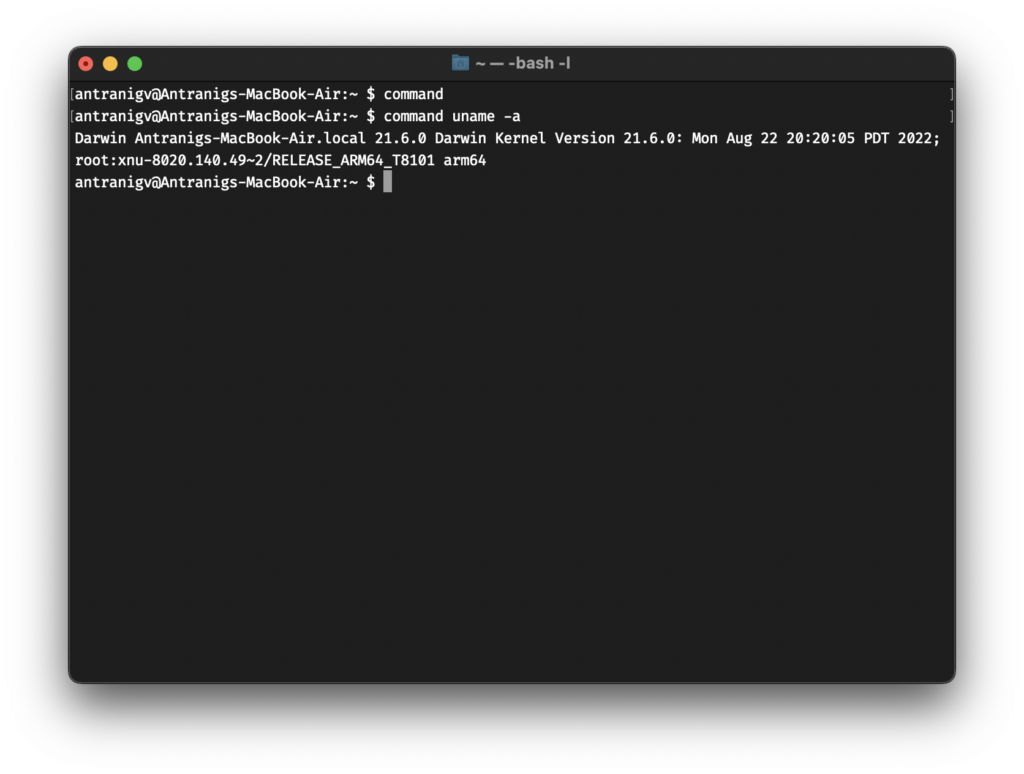Wikipedia defines meta-programming as:
programming technique in which computer programs have the ability to treat other programs as their data. It means that a program can be designed to read, generate, analyze or transform other programs, and even modify itself while running
Uncle Wiki
I had to write a “framework” at work where a shell program would run other shell programs “dynamically”. Let’s dig in!
As I mentioned in my earlier post Two Colons Equals Modules, you can “emulate” modules and functions in Shell (at least in FreeBSD’s /bin/sh) by using ::, so it would be module::function
Here we will do the same, however we will do hook::module.
The goal is to have a Shell program that would take a pid as an argument and do something with that PID, say print a group of information, maybe use DTrace to trace it, etc.
Let’s start by writing our main program.
#!/bin/sh
set -m
usage()
{
echo "${0##*/} pid"
}
# print usage if argc < 1
[ "${#}" -lt "1" ] && usage && exit 1
# load scripts
load_scripts()
{
for ctl in ./*.ctl.sh;
do
. "${ctl}"
done
}
# stop the runner by killing the PIDs
runner_stop()
{
IFS=":"
for pid in $1;
do
kill $pid
done
exit
}
# Stop the runner if user sends an input
# This is useful if the runner is executed via a controller
wait_input()
{
read command
runner_stop ${PIDS}
}
# a.k.a. main()
runner_start()
{
# make sure the process exists
_pid="$1"
ps -p "${_pid}" 1>/dev/null
[ $? != 0 ] && exit 2
# initiate scripts
load_scripts
# change IFS to :
# loop over $SCRIPTS and execute the add hook
IFS=":"
for ctl in ${SCRIPTS};
do
add::${ctl} "${_pid}"
done
# now that we know the commands, loop over them too!
# inside the loop set IFS to "," to set args
for cmd in ${COMMAND};
do
IFS=","
set -- "${cmd}"
run::$1 $2
done
# Add trap for signals
trap "runner_stop ${PIDS}" EXIT SIGINT SIGPIPE SIGHUP 0
# reset IFS
unset IFS
wait_input
}
RUNNERDIR=$(dirname "$0")
(cd $RUNNERDIR && runner_start "$1")
Let’s digest a bit of that. First, we check if the number of arguments provided is less than 1
[ "${#}" -lt "1" ] && usage && exit 1
then we call usage and we exit with return code 1
The load_scripts function will load a bunch of scripts (from the same directory) as long as the scripts are suffixed .ctl.sh
Here’s an example script, say fds.ctl.sh, which will print File Descriptors used by the process, we will use procstat internally.
#!/bin/sh
add::fds()
{
COMMAND="fds,$1:$COMMAND"
}
run::fds()
{
procstat --libxo=xml -w 5 -f "$1" &
PIDS="$!:$PIDS"
}
export SCRIPTS="fds:$SCRIPTS"
Here’s where meta-programming comes into use (I think), we have a variable named $SCRIPTS, which is modified to add the script name into it, $PATH-style, and two functions, add::fds and run::fds. As you have guessed add:: and run:: are the hook names.
I’ll add another script, it will use procstat as well, but this time we will print the resource usage
#!/bin/sh
add::resource()
{
COMMAND="resource,$1:$COMMAND"
}
run::resource()
{
procstat --libxo=xml -w 5 -r "$1" &
PIDS="$!:$PIDS"
}
export SCRIPTS="resource:$SCRIPTS"
The same applies here, one variable, $SCRIPTS and two functions, add::resource and run::resource.
Which means, after loading our scripts all four functions will be loaded into our program and the environment variable $SCRIPTS will have the value resource:fds:
Good? Okay let’s continue.
Since we used : to separate the name of the scripts we must set IFS to :, and we start looping over $SCRIPTS. Now we just run add::${ctl}, which would be add::fds and add::resource. We also pass the ${_pid} variable, if we need to
These two functions would do more meta-programming by setting the $COMMAND variable to script_name,arguments:$COMMAND, again PATH-style.
Which means that the $COMMAND variable has the value fds,89913:resource,89913:
The next bit is a bit tricky, since we’ve set $COMMAND to prog0,arg1:prog1,arg1,arg2: (well, not really arg2, but we could’ve) then we need to
- Use “
,” as IFS - Tell
sh to set the positional parameters, so prog0 becomes $1 and arg1 becomes $2, etc.
and now we execute run::$1 $2, which would be run::fds 89913 then run::resource 89913.
I think I can make this better by running run::$@, where $@ is basically all the parameters, but will test that later
– antranigv at 6am reading the code that he wrote drunk
In the end, we add some signal trapping, we reset IFS and we just wait for an input.
Okay, so we now have a piece of software that reads other programs and modifies itself while running. We have a meta-program!
Let’s give it a run.
# ./runner.sh 89913
<procstat version="1"><files><89913><procstat version="1"><rusage><89913><process_id>89913</process_id><command>miniflux</command><user time>01:37:54.339245</user time><system time>00:19:43.630210</system time><maximum RSS>61236</maximum RSS><integral shared memory>5917491656</integral shared memory><integral unshared data>1310633336</integral unshared data><integral unshared stack>114278656</integral unshared stack><process_id>89913</process_id><command>miniflux</command><files><fd>text</fd><fd_type>vnode</fd_type><vode_type>regular</vode_type><fd_flags>read</fd_flags><ref_count>-</ref_count><offset>-</offset><protocol>-</protocol><path>/usr/local/jails/rss/usr/local/bin/miniflux</path><page reclaims>16939</page reclaims><page faults>7</page faults><swaps>0</swaps><block reads>5</block reads><block writes>1</block writes><messages sent>12603917</messages sent></files><files><fd>cwd</fd><fd_type>vnode</fd_type><vode_type>directory</vode_type><fd_flags>read</fd_flags><ref_count>-</ref_count><offset>-</offset><protocol>-</protocol><path>/usr/local/jails/rss/root</path><messages received>14057863</messages received><signals received>807163</signals received><voluntary context switches>79530890</voluntary context switches><involuntary context switches>5489854</involuntary context switches></files><files><fd>root</fd><fd_type>vnode</fd_type><vode_type>directory</vode_type><fd_flags>read</fd_flags><ref_count>-</ref_count><offset>-</offset><protocol>-</protocol><path>/usr/local/jails/rss</path></89913></rusage></procstat></files><files><fd>jail</fd><fd_type>vnode</fd_type><vode_type>directory</vode_type><fd_flags>read</fd_flags><ref_count>-</ref_count><offset>-</offset><protocol>-</protocol><path>/usr/local/jails/rss</path></files><files><fd>0</fd><fd_type>vnode</fd_type><vode_type>character</vode_type><fd_flags>read</fd_flags><fd_flags>write</fd_flags><ref_count>4</ref_count><offset>0</offset><protocol>-</protocol><path>/usr/local/jails/rss/dev/null</path></files><files><fd>1</fd><fd_type>pipe</fd_type><fd_flags>read</fd_flags><fd_flags>write</fd_flags><ref_count>2</ref_count><offset>0</offset><protocol>-</protocol><path>-</path></files><files><fd>2</fd><fd_type>pipe</fd_type><fd_flags>read</fd_flags><fd_flags>write</fd_flags><ref_count>2</ref_count><offset>0</offset><protocol>-</protocol><path>-</path></files><files><fd>3</fd><fd_type>kqueue</fd_type><fd_flags>read</fd_flags><fd_flags>write</fd_flags><ref_count>2</ref_count><offset>0</offset><protocol>-</protocol><path>-</path></files><files><fd>4</fd><fd_type>pipe</fd_type><fd_flags>read</fd_flags><fd_flags>write</fd_flags><fd_flags>nonblocking</fd_flags><ref_count>2</ref_count><offset>0</offset><protocol>-</protocol><path>-</path></files><files><fd>5</fd><fd_type>pipe</fd_type><fd_flags>read</fd_flags><fd_flags>write</fd_flags><fd_flags>nonblocking</fd_flags><ref_count>1</ref_count><offset>0</offset><protocol>-</protocol><path>-</path></files><files><fd>6</fd><fd_type>socket</fd_type><fd_flags>read</fd_flags><fd_flags>write</fd_flags><fd_flags>nonblocking</fd_flags><ref_count>3</ref_count><offset>0</offset><protocol>TCP</protocol><sendq>0</sendq><recvq>0</recvq><path>192.168.10.5:63835 192.168.10.3:5432</path></files><files><fd>7</fd><fd_type>socket</fd_type><fd_flags>read</fd_flags><fd_flags>write</fd_flags><fd_flags>nonblocking</fd_flags><ref_count>3</ref_count><offset>0</offset><protocol>TCP</protocol><sendq>0</sendq><recvq>0</recvq><path>::.8080 ::.0</path></files></89913></files></procstat>
Why XML? Because libxos JSON output is not “real” JSON when procstat‘s running in repeat mode, but that’s a story for another day.
All code examples can be found as a GitHub Gist.
That’s all folks…