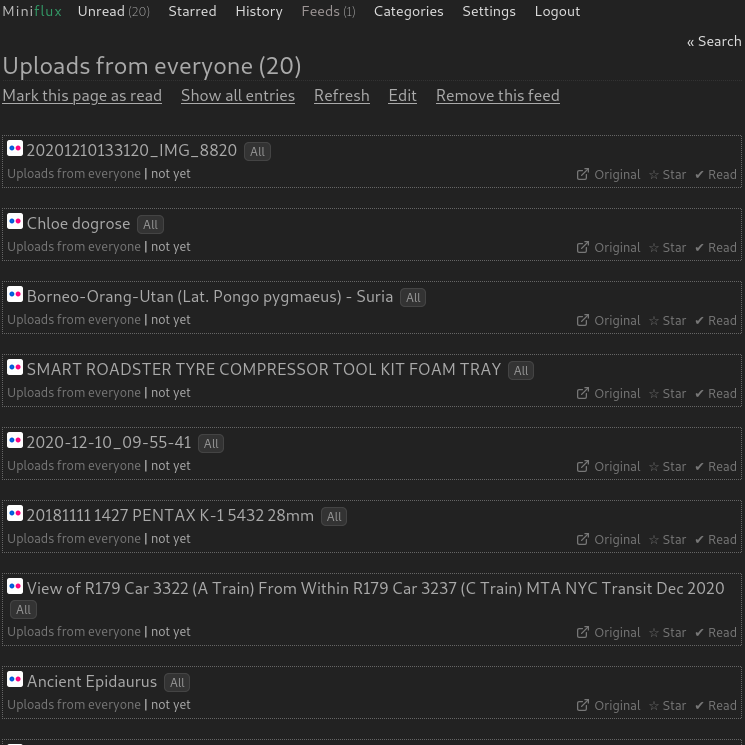As I have mentioned before, I want to blog more, so here it goes.
I’ve been struggling financially lately, with COVID and then the war I’ve thrown away almost all of my savings. One of the decisions that I had to make was moving back to my old place. No one lives here anymore, my parents got their own house, which means I can live with freedom alone and rent-free.
That meant I need to move home servers again. Yes, I’ve always been a home server fan. This blog runs on my home server as well.
While many people argue that running a home server is a complex process compared to the cloud, since you need to pay for electricity and manage hardware, I, however, feel that’s a myth.
My current uptime is
ssh pingvinashen uptime
1:59PM up 48 days, 42 mins, 2 users, load averages: 0.15, 0.18, 0.21
And I only needed to reboot because I had to upgrade since I’m a fan of upgrading whenever there’s a patch to some critical software 🙂
One of the advantages of running a home server in Armenia is the fact that electricity is cheap, so are static IP addresses. I pay 2USD/mo for each IP address and I have many of them.
Usually, I have one static IP per service (Jabber, ZNC, etc.) and one static IP for all web-oriented services such as blogs, websites, etc.
However, norayr also runs a home-server for the community, he runs the Armenian instance of Diaspora*, Mastodon, and SocialHome.
Due to technical limitations at his side of the city, he’s been keeping his home server at my place.
Vartanian LLC, Home-Server as a Service 😛
Anyways, I had to bring his home server to my new/old place as well, which meant that he needs a static IP for his services.
I did not want to call the ISP for a new IP address since the last one I’ve been using was for an Armenian instance of Lobste.rs that I deployed for our community. It’s not very active, but you can’t force people to be active in communities and Armenia does not have the concept of “tech communities” like others do in the west.
That meant that I have to remove an IP from a Jail so norayr can use it.
So I had to migrate some things. I had to use my proxy server IP address and reverse_proxy the traffic to the lobsters’ Jail.
Sounds easy, until I remembered that I run Apache on my host.
I’m not very fluent in Apache, I keep doing mistakes, so I wanted to migrate all of my vhosts to Nginx.
You’d think that it would be easy, and yes it was 🙂
So now, norayr runs his home server and I have migrated the webserver to Nginx in an hour.
For some reason, it feels faster, but I’m still not sure why. I probably had to optimize Apache back in the day, but Nginx’s default configs do seem better.
Now, since many IP addresses have been changed, I have to struggle with SMTP issues. No, SMTP works fine, but Google, just like it keeps breaking the web, it keeps breaking email as well, routing all-good emails to people’s spam folder, eh.
That’s all folks.
* not a footnote but part of the project name.